| 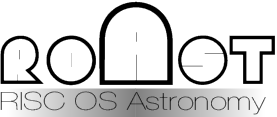
|
| 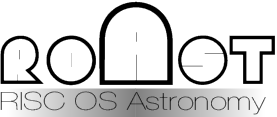
|
| home | news | software | hardware | graphics | resources | members | about |
Viewing stereo imagesChris Terran (8 January 2004)Using stereo anaglyph (red/green) images from the Mars Rover lander, this tutorial shows how to separate the images into left/right pairs suitable for 'cross-eyed' viewing. The Mars Rover landing craft have stereo cameras on board, designed to replicate the view a human would get on the surface of Mars. Many of the published images are in anaglyph format -- a pair of left/right images combined into one, each with its own colour and designed to be viewed with special glasses which filter each colour appropriately. While viewing such images is easy, you do need a pair of appropriate glasses, and the technique does not allow true colour. There are other ways to view stereo images without special equipment, such as the 'cross-eye' technique. This does require some practice to get the effect, but the results can be much better and it allows true colour viewing. (There are many methods of viewing stereo images. One interesting recently developed technique involves rapid animation, as can be seen here. Warning: contains some nudity.)
It's easy to create your own stereo images -- just take two pictures of the same scene with the camera moved a couple of inches between shots. Here's one you can use to practice 'cross-eyed' viewing on:
Left/right stereo pair You'll need to be able to see all of this image (800x600 screen size minimum). Position your head directly in front of the screen, and ensure your head is level. Relax your eyes, and with a bit of practice the images will merge -- if you've ever been able to see 'magic eye' images, the technique is much the same. One trick is to put your finger on the screen surface, focus on it, and gradually move it closer to your eyes. Once you've done it once, it becomes much easier.
After a successful landing on 3 January 2004, the Mars Exploration Rover Spirit started taking pictures with its stereo camera. These were made available in anaglyph form, but it's easy to separate the pictures out for 'cross-eyed' viewing. Here's a typical image:
Martian landscape (anaglyph) Image courtesy JPL/NASA If you have a pair of red/green glasses, you'll be able to see the 3D effect. If not, here's what to do.
You may notice some glitches in the images. These are caused by imperfect stiching together of the various frames; presumably JPL will release better quality ones at some point. Here are a few more images, each presented as a red/green anaglyph and a pair of stereo images. All are courtesy JPL/NASA.
Notes
|